Body Part Icons
(Current scale is below 100% - zoom in to view full detail)
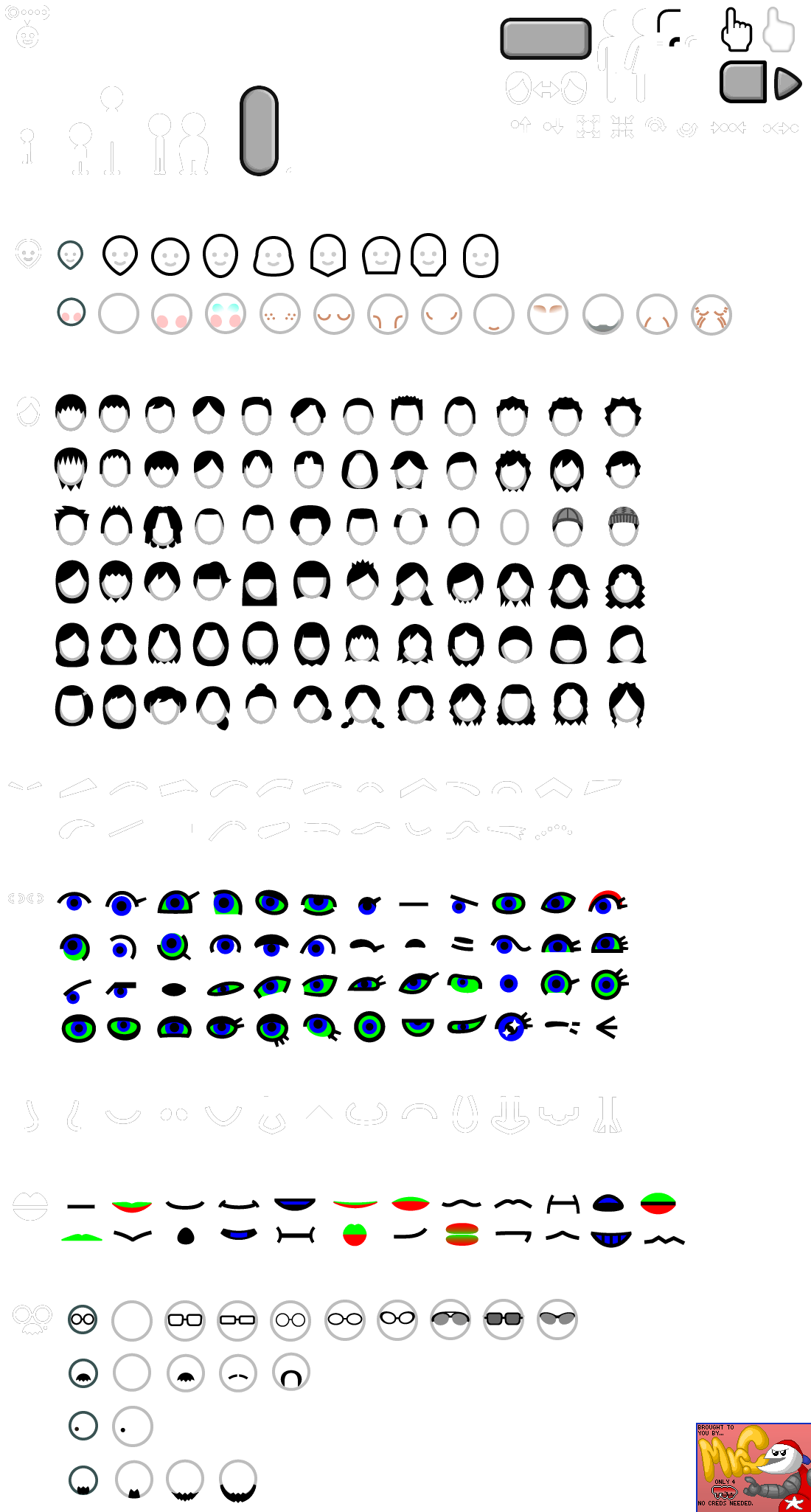
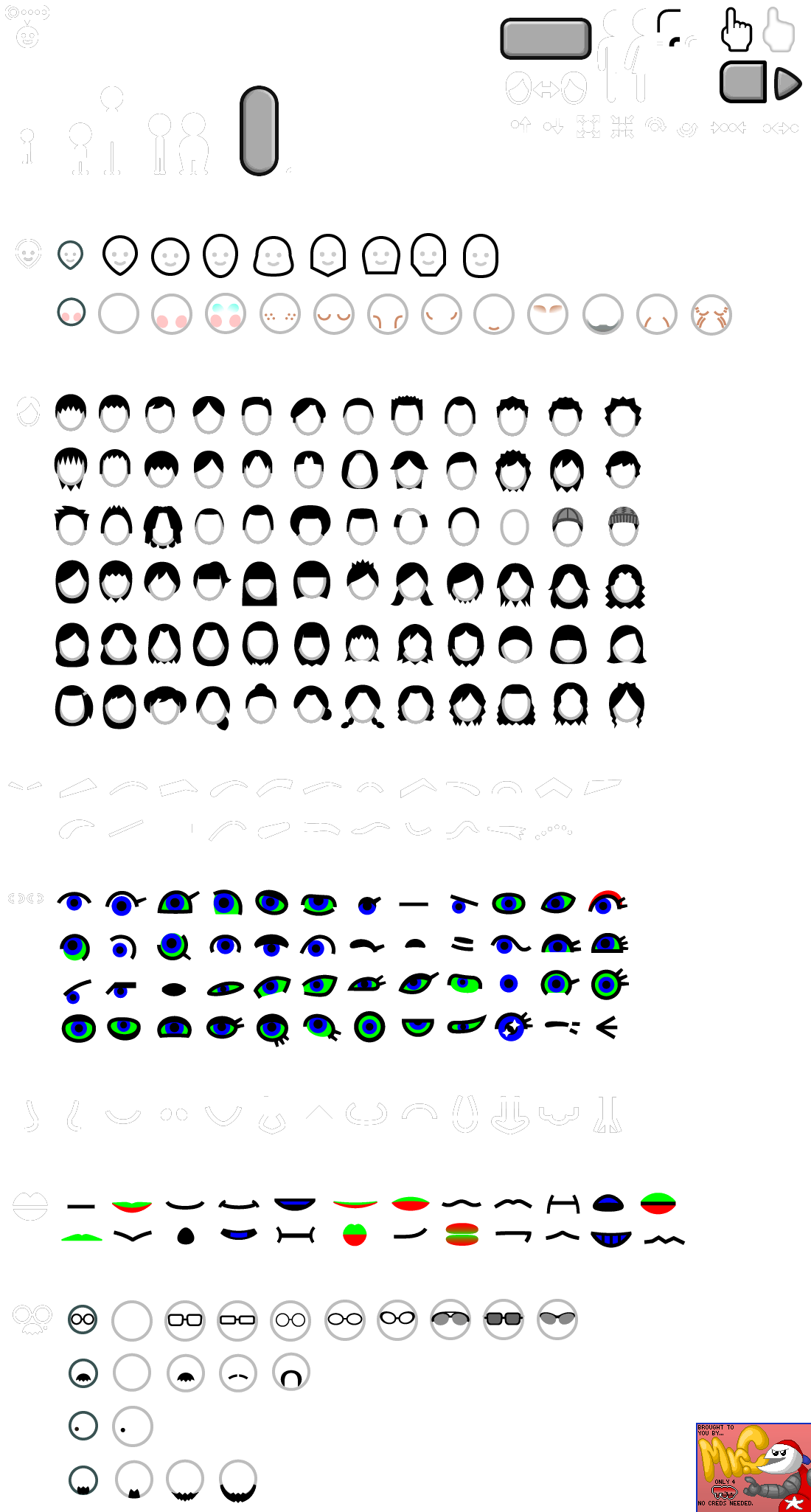
| Asset Info favorite | |
|---|---|
| Name | Body Part Icons |
| Category | Wii |
| Game | Mii Channel |
| Section | Miscellaneous |
| Submitted | January 6, 2015 |
| Uploaded By | Mr. C |
| Size | 141.28 KB (1100x2050) |
| Format | PNG (image/png) |
| Hits | 32,882 |
Animated GIFs (0)
Comments (8)
You must be logged in to post comments.
Actually, I think I may know why it's like that now; The in-game recoloring probably uses the individual red, green, or blue color values for recoloring certain parts of textures. White's RGB values are all 255 (the maximum), which could cause issues. For example, if the sclera WAS pure white internally, since it has the same blue value as the pure blue used for the irises, it would cause recoloring issues when changing the color of the texture based on the blue values of the texture.
I don't understand why they made the eye sclera green just for it to be recolored white in-game no matter what.
@McBragginsGamingYT I recommend recoloring the parts you want to use first, then get an image of your mii, and place the parts over it on another layer, than delete the mii image.
How would I use these to make a Mii face?
These could be perfect for my Wii Mii Rips
@TheMorningFlash15 Because that's how it look like when is in data. Allow to explain some of them.
For the eyes, The green eyes are the white colour while the blue iris are the colour of the iris that you want to choose.
While for mouth, The Green on the upper lip are the bright shade colour of that lip colour while the red is the dark colour, and for the blue teeth are just white colour when shown in the channel. Just as the same ways as the green eyes.
Hope that helps.
For the eyes, The green eyes are the white colour while the blue iris are the colour of the iris that you want to choose.
While for mouth, The Green on the upper lip are the bright shade colour of that lip colour while the red is the dark colour, and for the blue teeth are just white colour when shown in the channel. Just as the same ways as the green eyes.
Hope that helps.
thank you
Why are the mouths and such several different colors?